Seesaw Guide
We have set up access to an app called Seesaw to help our children to share the learning they complete at home.
You may already be familiar with Seesaw, as we used it last year during lockdown, but if you are not, or would like a reminder, please follow the steps below.
Download Links
You can download Seesaw for:
Once you have installed the app, open it and click 'I'm a student'.

Scan the QR code for your child's class - if you do not have a QR code, please ask your child's class teacher for one.

(Don't use this code - it's not a real one)
Choose your child's name from the list
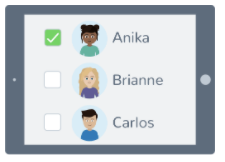
And you're set up!
